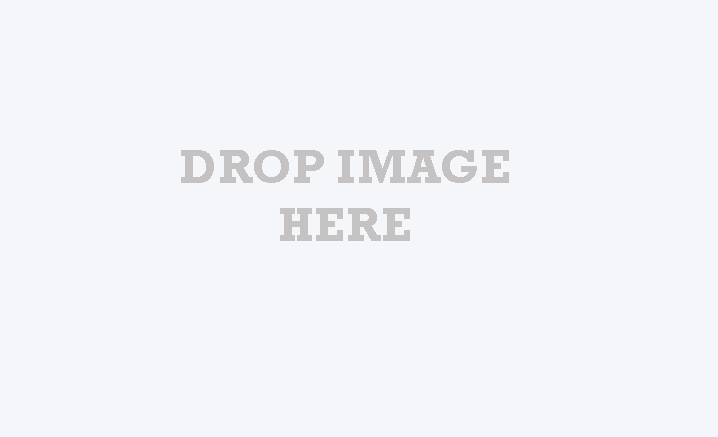Simple to understand When the color values in the photo go beyond the range, clip them. Drop your photo into the program, adjust the clipping range in the slider control, and then click the clip button to do the clipping procedure on the selected photo.