Adjust brightness (%)
Preview - Brightness adjusted image
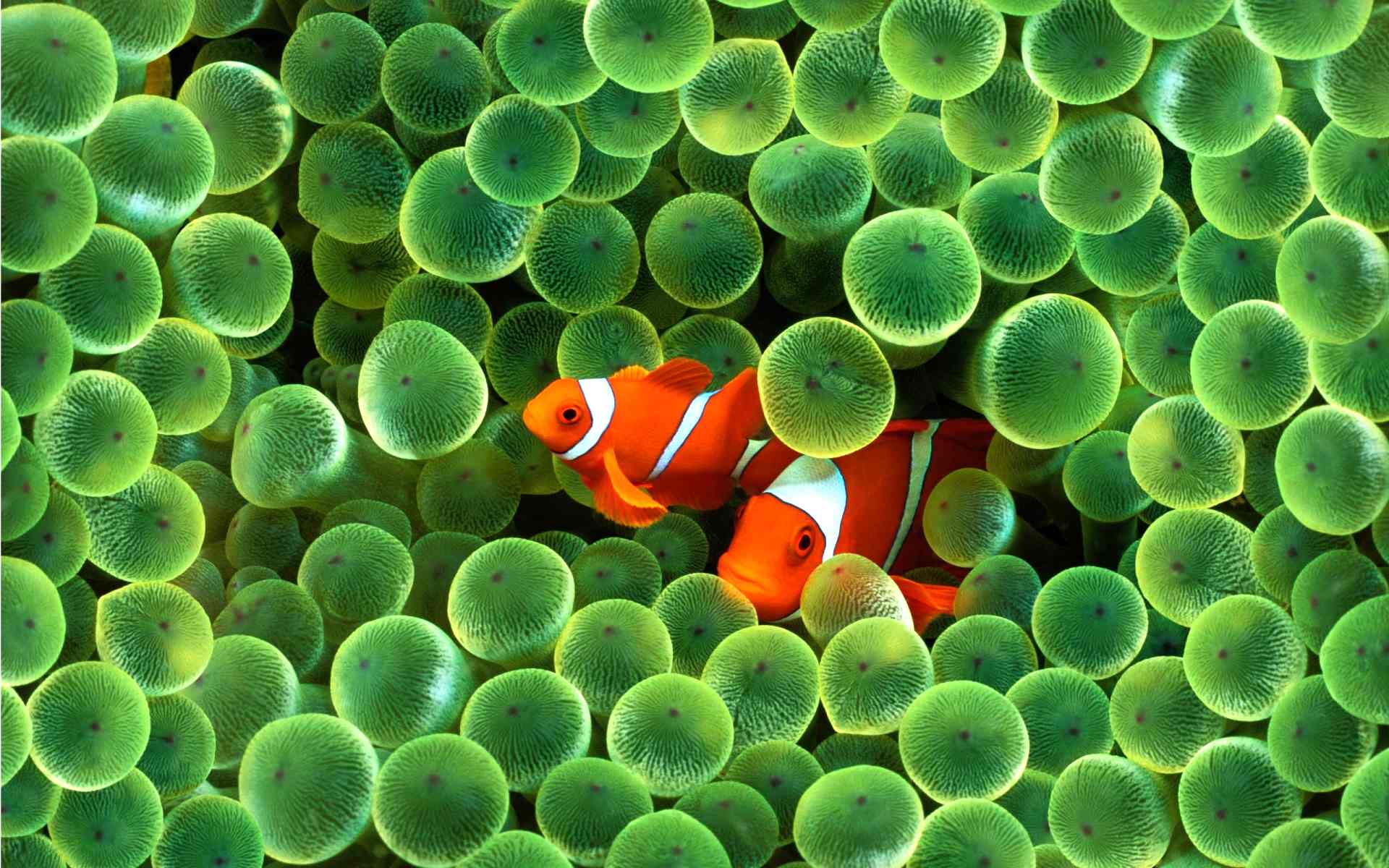
Adjust brightness of image
A free web tool for adjusting image brightness. Simply drag an image into this tool, then set the brightness value with the slider and click the Adjust brightness button to change the brightness of the selected image. A preview of the image is available, as well as a download button. Once the image has reached the desired brightness, download it. Image formats supported include jpg, png, gif, webp, ico, and bmp.
What is brightness in image?
Brightness is a visual perception property in which a source appears to be radiating or reflecting light. In other words, brightness is the sense produced by a visual target's luminance. more info.
Is it free tool?
The Brightness Adjustment tool is 100% free to use and is a full version with no hidden fees, no signup necessary, no demo versions, and no other restrictions. You can modify the brightness of any number of photos at any time.
Are my images are secured?
We process the image using client-side scripts, so your photographs are not transported anywhere other than your computer. Because the entire process takes place in a web browser, only you have access to your images.
Any skills required?
This tool requires no special skills to modify the brightness of an image. To adjust the brightness of an image, simply upload it into the tool, set the brightness value with the slider control, and then click the Adjust brightness button. Once the image's brightness is adjusted, the preview will be enabled.
Is download option available?
Yes, you can download your brightness-adjusted image with a single click. When the image's brightness is adjusted, the download button at the bottom of the preview container should be enabled. To save the brightness-adjusted image to your device, simply click the download option.

